jgitver is a very useful tool to automatically compute the version of your project leveraging the git history. It does not pollute the project’s git history like the maven release plugin
jgitver has support for both Maven and Gradle. In this blog post we are going to use Gradle.
plugins {
id 'fr.brouillard.oss.gradle.jgitver' version '0.9.1'
}
jgitver comes with many good defaults which follow best practices and conventions which can be customised if needed.
It automatically registers a task version. When executing it on a non git repository then we get the following result:
$ ./gradlew version
Version: 0.0.0-NOT_A_GIT_REPOSITORY
And indeed after ./gradlew build we have an <artifact-id>.0.0.0-NOT_A_GIT_REPOSITORY.jar in the build/libs folder.
Let’s make it a git repository with git init and verify that ./gradlew version returns 0.0.0-EMPTY_GIT_REPOSITORY.
Next, adding our fist commit we have the version 0.0.0-0. When no tags can be found in the commit history, jgitver defaults to a virtual lightweight git tag 0.0.0 on the first commit. Any additional commits will increment the last number, 0.0.0-1, 0.0.0-2, etc.
The last number signals how far (how many commits) are we from the last lightweight git tag. (in the above case the 0.0.0 virtual lightweight tag)
Lightweight git tag
Let’s create a lightweight git tag and check the project version:
$ git tag 0.0.1
$ ./gradlew version
Version: 0.0.1-0
Annotated git tag
Let’s create an annotated git tag and check the project version:
$ git tag -a 0.1.0 -m "first stable version"
$ ./gradlew version
Version: 0.1.0
As we see with annotated git tag the calculated version is the tag name. Any further commits create versions like 0.1.1-1, 0.1.1-2, etc. Beside incrementing the last number, it also moved the first part of the version from 0.1.0 (based on our exiting annotated git tag) to 0.1.1.
And again if we create another annotated git tag, be it 0.1.1 (minor fixes) or 0.2.0 (new features but still backwards compatible) or 1.0.0 (incompatible API change) then the calculated version will be always equal to the annotated git tag.
Branching
Let’s say we are on the 0.2.0 annotated git tag from where we create our awesome-feature branch then the calculated project version will be the following:
$ git checkout -b awesome-feature
$ ./gradle version
$ Version: 0.2.0-awesome_feature
Any further commits on the awesome-feature branch will produce the following versions: 0.2.1-1-awesome_feature, 0.2.1-2-awesome_feature, etc.
Expose version
It comes handy when the service exposes its version number. Using Spring Boot this is very handy, we just need to include
springBoot {
buildInfo()
}
The above configuration makes sure that build information is exposed via the /info actuator endpoint.
$ http :8080/actuator/info
{
"app": {
"description": "jgitver calculates a project semver compatible version from a git repository",
"name": "jgitver-demo"
},
"build": {
"artifact": "jgitver-demo",
"group": "com.example",
"name": "jgitver-demo",
"time": "2020-04-09T20:50:58.276Z",
"version": "0.0.2-1"
},
"git": {
"branch": "master",
"commit": {
"id": "de5248a",
"time": "2020-03-07T21:46:14Z"
}
}
}
In the above example git information is also exposed using the gradle-git-properties plugin.
Docker
Since nowadays the build artifact is a docker image we want to make sure the image is tagged with calculated project version. Here we are using Jib to dockerize our Spring Boot application. If you are new to Jib have a look to my previous blog post https://zoltanaltfatter.com/2019/08/16/dockerizing-spring-boot-apps-with-jib/
To build to a Docker daemon, we can use
$ ./gradlew jibDockerBuild
And indeed the docker image was created with the tag equal to the project’s version calculated by jgitver.
$ docker images | grep jgitver-demo
jgitver-demo 0.0.2-1 a5418196da55 2 minutes ago 143MB
Pipeline
But we don’t create docker images locally, we do that with a build pipeline. We are going to use GitHub Actions
to build the artifact and publish it to GitHub Packages
The workflow is triggered on push event.
name: Build
on:
push:
jobs:
build:
runs-on: ubuntu-latest
We use standard actions for checking out the repository and setting up java version.
The checkout action only fetches a single commit, but in order to jgitver to calculate the project version from git history we need all the tags.
steps:
- name: Checkout latest code
uses: actions/checkout@v2
with:
fetch-depth: 0
- name: Fetch all tags
run: git fetch --depth=1 origin +refs/tags/*:refs/tags/*
- name: Set up JDK 1.8
uses: actions/setup-java@v1
with:
java-version: 1.8
Then after restoring the Gradle build cache we build the project.
- name: Setup build cache
uses: actions/cache@v1
with:
path: ~/.gradle/caches
key: ${{ runner.os }}-gradle-${{ hashFiles('**/*.gradle') }}
restore-keys: |
${{ runner.os }}-gradle-
- name: Build with Gradle
run: ./gradlew build
In the next step we build the docker image and push it to GitHub Packages registry.
- name: Compute version
id: compute_version
run: |
echo "::set-output name=version::$(./gradlew version | grep Version | awk '{ print $2 }')"
- name: Build and Upload Docker image
run: |
echo ${{ secrets.GITHUB_TOKEN }}
./gradlew jib \
-Djib.to.image=docker.pkg.github.com/altfatterz/jgitver-demo/jgitver-demo:${{ steps.compute_version.outputs.version }} \
-Djib.to.auth.username=altfatterz \
-Djib.to.auth.password=${{ secrets.GITHUB_TOKEN }}
As you can see our pipeline is pretty fast, it took only 41 seconds.
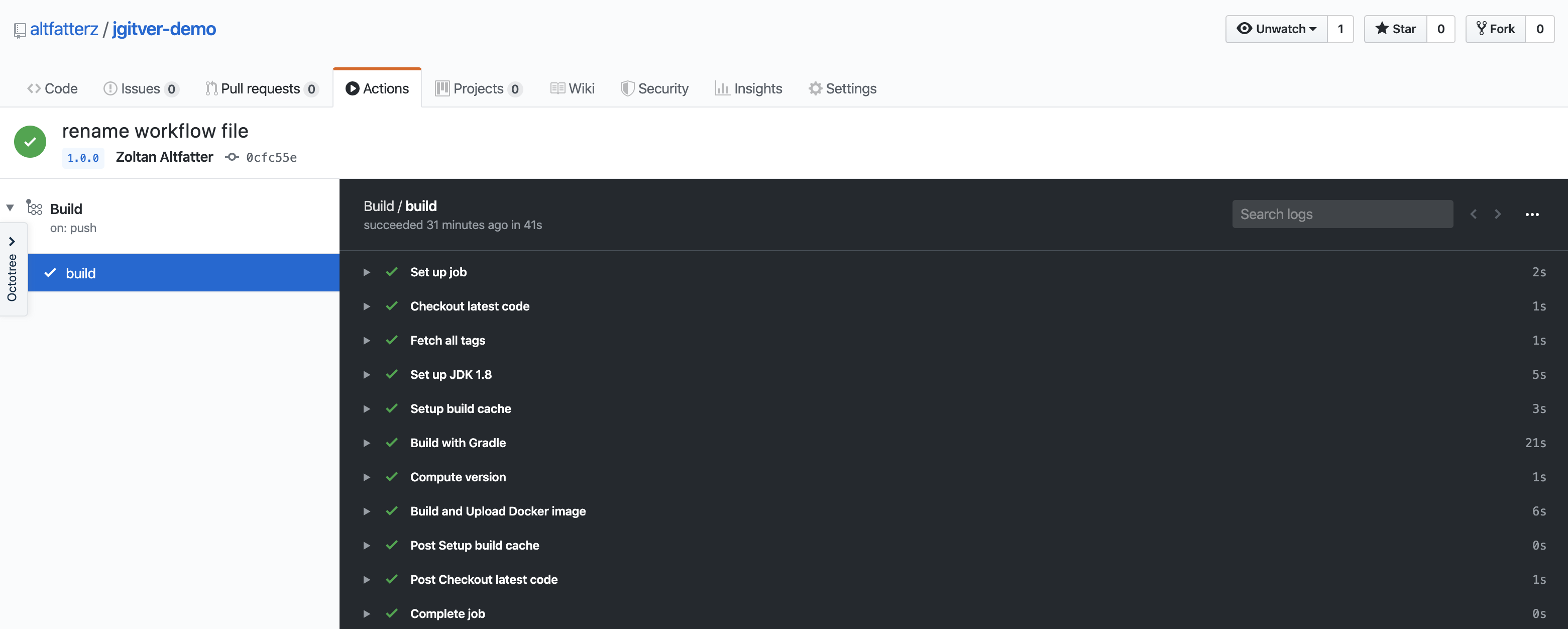
And the produced docker image is in the GitHub Package Registry:
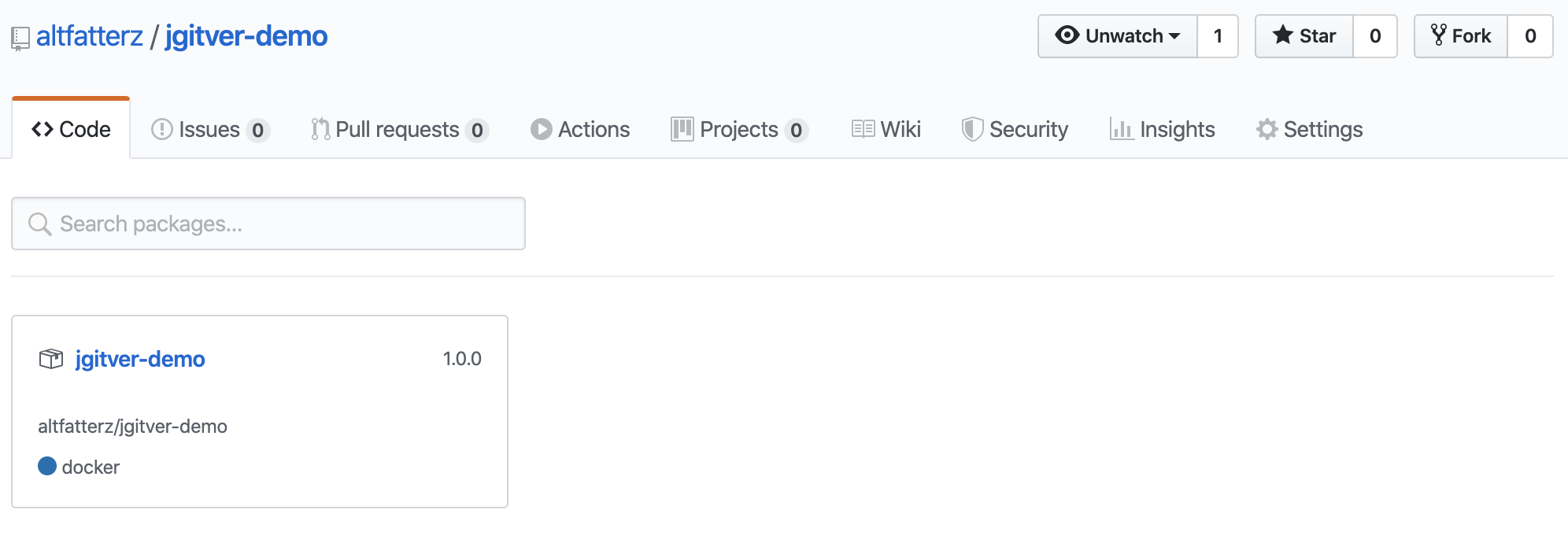
If we click on the version we can see the details how to pull the image and also some download statistics and previous versions.
You cannot remove packages from GitHub Package Registry.
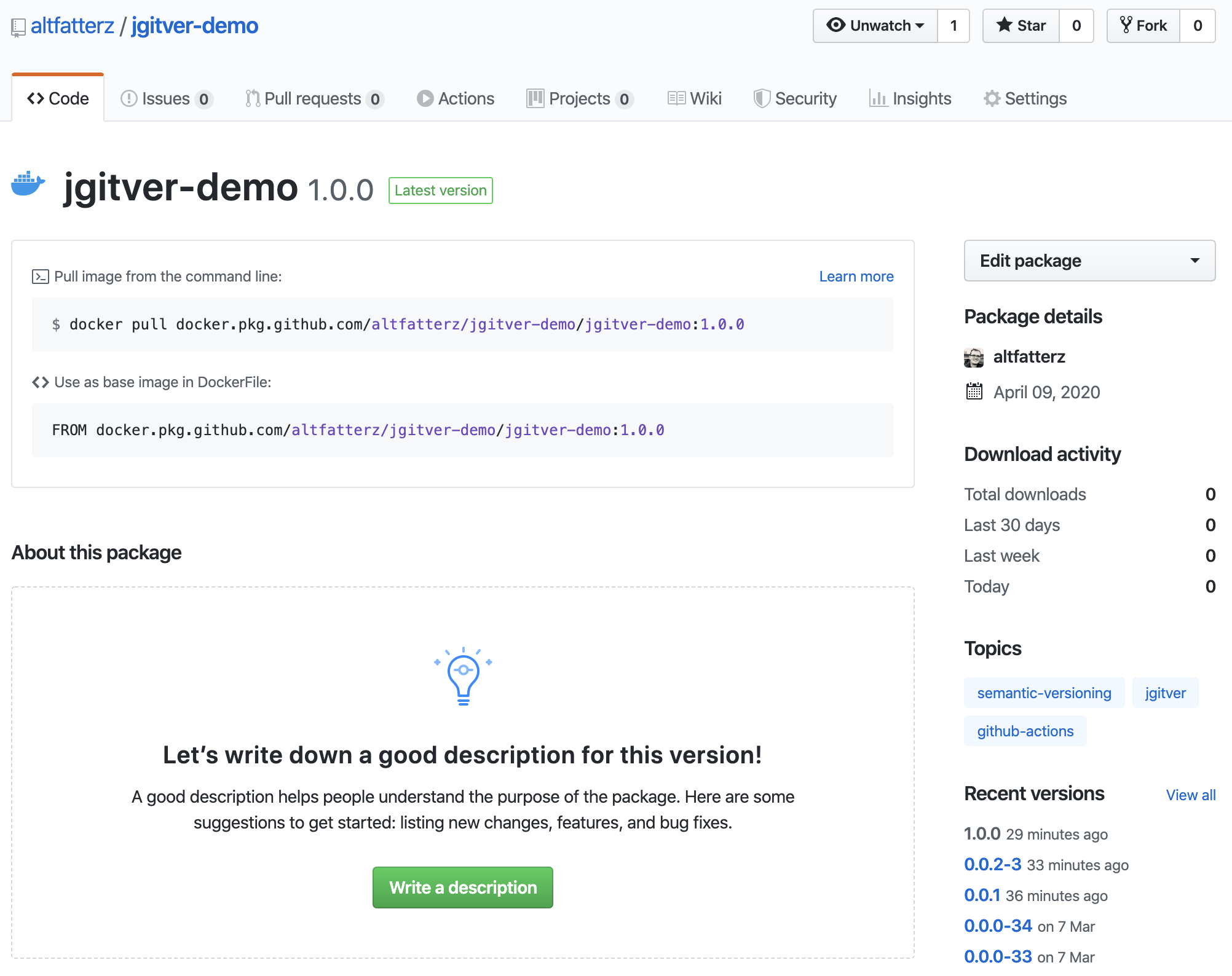
The example source code can be found here https://github.com/altfatterz/jgitver-demo