Jib is my preferred tool when it comes to dockerizing Spring Boot applications. Jib is pure Java which can create a docker image without Dockerfile and without a running Docker daemon by automatically uploading the image to a remote Docker Registry. It can also create a Docker image using a local Docker daemon.
Setup
Jib comes as a Maven and Gradle plugin. In this blog post we will use Maven.
<build>
...
<plugin>
<groupId>com.google.cloud.tools</groupId>
<artifactId>jib-maven-plugin</artifactId>
<version>1.4.0</version>
</plugin>
...
</build>
Without Docker daemon
With the following command a docker image is created and then uploaded to Google Container Registry.
$ mvn clean install jib:build -Dimage=eu.gcr.io/altfatterz/docker-jib-demo
To examine network connectivity issues we can use:
$ mvn -X -DjibSerialize=true
In this case Jib is using the docker_credential_helper
to retrieve the credentials for Google Container Registry. Using a Docker credential helper is the preferred way to set the credentials to a Container Registry instead of defining these credentials in your Maven settings.
This approach is basically using gcloud, which is the recommended way to connect to a Google Container Registry, you only need to run gcloud auth configure-docker to set this up.
There is another more advanced way, using the docker-credential-gcr which you can setup following the Standalone Docker credential helper section of this documentation.
For AWS, Jib would use amazon-ecr-credential-helper and for Azure Container Registry acr-docker-credential-helper Docker credential helper.
With Docker daemon
Jib can also use the local Docker daemon:
$ mvn clean install jib:dockerBuild -Dimage=altfatterz/docker-jib-demo
By default Jib is using “Distroless” Docker Images as the base image. These are language focused docker images without any package managers, shells or any other programs you would expect to find in a standard Linux distribution.
You can easily change the base Docker image:
<plugin>
<groupId>com.google.cloud.tools</groupId>
<artifactId>jib-maven-plugin</artifactId>
<version>${jib.version}</version>
<configuration>
<from>
<image>openjdk:8-jre-alpine</image>
</from>
</configuration>
</plugin>
Tags
You can easily tag the docker images, for example using the maven project version:
<plugin>
<groupId>com.google.cloud.tools</groupId>
<artifactId>jib-maven-plugin</artifactId>
<version>${jib.version}</version>
<configuration>
<to>
<tags>${project.version}</tags>
</to>
</configuration>
</plugin>
Tags make it easy to manage versions of the docker images, an example using Google Container Registry
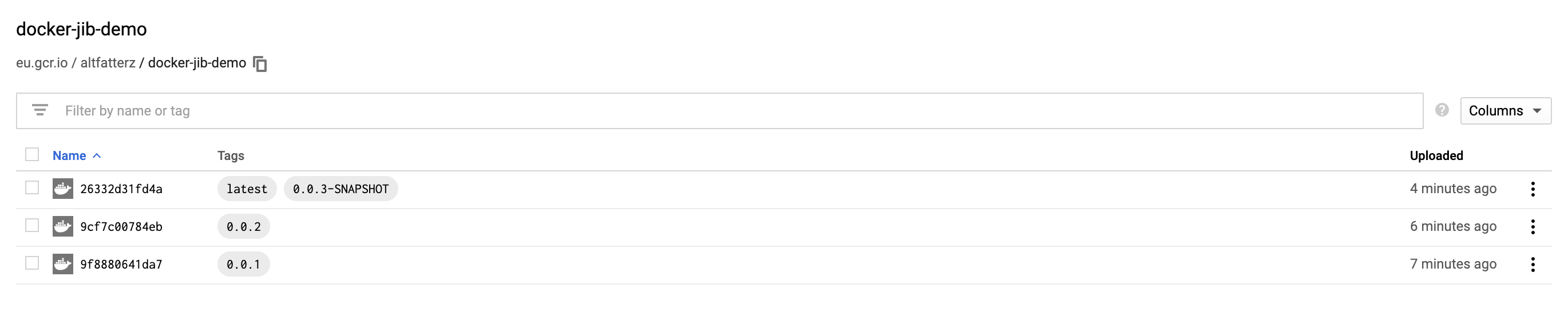
or with command line:
$ gcloud container images list-tags eu.gcr.io/altfatterz/docker-jib-demo
DIGEST TAGS TIMESTAMP
26332d31fd4a 0.0.3-SNAPSHOT,latest 2019-08-16T16:48:03
9cf7c00784eb 0.0.2 2019-08-16T16:46:11
9f8880641da7 0.0.1 2019-08-16T16:45:23
Multi-layered images
Jib separates your application into multiple layers, as you can see with the following command:
$ docker inspect altfatterz/docker-jib-demo
[
{
"Id": "sha256:c5bcbd3183fb47c0ad709a787dc72af2dbdd958ce8f7fb9af8a94a0ea0bcf2e7",
"RepoTags": [
"docker-jib-demo:0.0.1-SNAPSHOT"
],
...
"Config": {
...
"Env": [
"PATH=/usr/local/sbin:/usr/local/bin:/usr/sbin:/usr/bin:/sbin:/bin",
"SSL_CERT_FILE=/etc/ssl/certs/ca-certificates.crt",
"JAVA_VERSION=8u222"
],
...
"Entrypoint": [
"java",
"-cp",
"/app/resources:/app/classes:/app/libs/*",
"com.example.DockerJibDemoApplication"
],
},
"RootFS": {
"Type": "layers",
"Layers": [
"sha256:932da51564135c98a49a34a193d6cd363d8fa4184d957fde16c9d8527b3f3b02",
"sha256:dffd9992ca398466a663c87c92cfea2a2db0ae0cf33fcb99da60eec52addbfc5",
"sha256:6189abe095d53c1c9f2bfc8f50128ee876b9a5d10f9eda1564e5f5357d6ffe61",
"sha256:24917f2870609331183d9702704a5555e4cdd1f1d36aae117637bcb415f76ff3",
"sha256:66f04fc98f17b361d27144cdc9dc20597e43c969cad47503a95b5f29ae2074a0",
"sha256:289eb806ed2e1a0c9a66a2fa539543c4b583ac483209c12b393664af4c18d396",
"sha256:41ecf942828c5c4adbb1d11d52ae7941f0ad7cfa3699fc0afebdd3fd71669062"
]
},
"Metadata": {
"LastTagTime": "0001-01-01T00:00:00Z"
}
}
]
or with the following command:
$ docker history docker-jib-demo:0.0.1-SNAPSHOT
IMAGE CREATED CREATED BY SIZE COMMENT
c5bcbd3183fb 5 hours ago jib-maven-plugin:1.4.0 1.03kB classes
<missing> 5 hours ago jib-maven-plugin:1.4.0 1B resources
<missing> 5 hours ago jib-maven-plugin:1.4.0 16.7MB dependencies
<missing> 49 years ago bazel build ... 106MB
<missing> 49 years ago bazel build ... 1.93MB
<missing> 49 years ago bazel build ... 15.1MB
<missing> 49 years ago bazel build ... 1.82MB
This makes sure that when only classes are changed only the classes layer will be rebuilt, causing very fast build times.
Jib Image Built 49 Years Ago?
You need to specify the following, otherwise the CREATED field will be 49 years ago
<plugin>
<groupId>com.google.cloud.tools</groupId>
<artifactId>jib-maven-plugin</artifactId>
<version>1.5.1</version>
<configuration>
<container>
<creationTime>USE_CURRENT_TIMESTAMP</creationTime>
</container>
</configuration>
</plugin>
You can find the used example here: http://github.com/altfatterz/docker-jib-demo.git