Many modern microservice architectures use a service discovery tool, like Eureka, that enable a client service to make requests to a dynamically changing set of service instances. Often these client services need a caching solution when the downstream services are not responding fast enough. Hazelcast is a popular distributed caching solution and with the Hazelcast Eureka plugin is possible to dynamically configure the nodes leveraging Eureka.
In this blog post we are going to go through a simple example how to achieve this.
The easiest way to start up Eureka is with Spring Cloud CLI
$ spring cloud eureka
The UI for Eureka will be available at http://localhost:8761/
Next we create a simple use-case leveraging the Spring Cache abstraction:
@Component
@CacheConfig(cacheNames = "customers")
@Slf4j
class CustomerService {
@Cacheable
public Customer findCustomerById(String id) {
log.info("Loading customer with id '{}' into cache", id);
return customerRepository.get(id);
}
@CacheEvict(key = "#root.args[0]")
public void updateCustomer(String id, Customer customer) {
log.info("Removing customer with id '{}' from the cache", id);
customerRepository.save(id, customer);
}
}
The Cacheable annotation first looks into the cache and if is found with the given key (in this case id) then it doesn’t execute the method, provides the value from the cache.
If it is not found, then executes the method and puts the result into the cache.
With the @CacheEvit and key parameter we are able to evict values based on a particular key.
We declare in the application.yml default configuration that we want to use hazelcast as the cache implementation:
spring:
cache:
type: hazelcast
Next we provide the Hazelcast configuration with Eureka discovery:
public class HazelcastConfiguration {
@Bean
public Config hazelcastConfig(EurekaClient eurekaClient) {
EurekaOneDiscoveryStrategyFactory.setEurekaClient(eurekaClient);
Config config = new Config();
config.getNetworkConfig().getJoin().getMulticastConfig().setEnabled(false);
config.getNetworkConfig().getJoin().getEurekaConfig()
.setEnabled(true)
.setProperty("self-registration", "true")
.setProperty("namespace", "hazelcast")
.setProperty("use-metadata-for-host-and-port", "true");
return config;
}
}
We will need the following dependencies:
<dependency>
<groupId>org.springframework.boot</groupId>
<artifactId>spring-boot-starter-cache</artifactId>
</dependency>
<dependency>
<groupId>com.hazelcast</groupId>
<artifactId>hazelcast-spring</artifactId>
</dependency>
<dependency>
<groupId>com.hazelcast</groupId>
<artifactId>hazelcast-eureka-one</artifactId>
<version>1.1.1</version>
</dependency>
Next we start up 2 instances of the customer-service
$ java -jar target/customer-service-0.0.1-SNAPSHOT.jar --server.port=9091
$ java -jar target/customer-service-0.0.1-SNAPSHOT.jar --server.port=9092
In the Eureka UI we can also see that the customer-service instances are registered with Eureka:
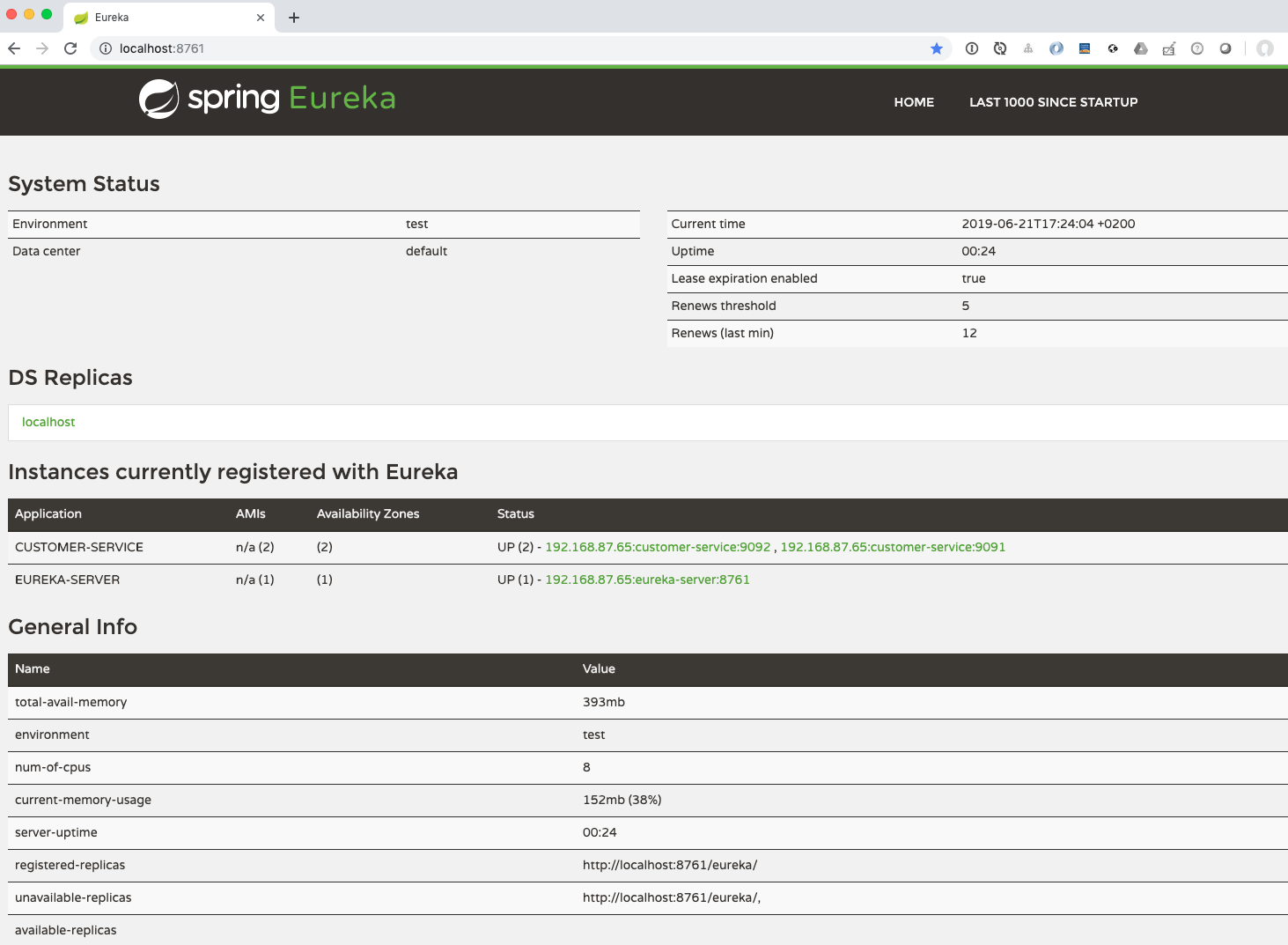
If we check the service instances registered with Eureka we can observe that few properties have been set in the metadata section
$ http :8761/eureka/apps/customer-service
<instance>
<instanceId>192.168.87.65:customer-service:9091</instanceId>
<hostName>192.168.87.65</hostName>
<app>CUSTOMER-SERVICE</app>
...
<metadata>
<management.port>9091</management.port>
<hazelcast.host>192.168.87.65</hazelcast.host>
<hazelcast.groupName>dev</hazelcast.groupName>
<hazelcast.port>5701</hazelcast.port>
</metadata>
...
<homePageUrl>http://192.168.87.65:9091/</homePageUrl>
<statusPageUrl>http://192.168.87.65:9091/actuator/info</statusPageUrl>
<healthCheckUrl>http://192.168.87.65:9091/actuator/health</healthCheckUrl>
...
</instance>
Using these properties hazelcast.host, hazelcast.groupName, hazelcast.port the service instances can form a cluster as we can see in the logs:
...
Members {size:2, ver:2} [
Member [192.168.87.65]:5701 - 699f3487-82b6-4de5-b555-31ebc5d7d4d6
Member [192.168.87.65]:5702 - d6a98cf2-d7b0-4153-a923-0dd57990aa68 this
]
...
Monitoring
Is also important to monitor the cache. The Hazelcast Management Center is good solution for this. However is not free, is limited to only two members.
We can easily start it using:
docker run -p 8080:8080 hazelcast/management-center:3.12.1
and it will be available at http://localhost:8080/hazelcast-mancenter
Next, in order to use it, we have to configure it in the Config object:
config.getManagementCenterConfig().setEnabled(true);
config.getManagementCenterConfig().setUrl("http://localhost:8080/hazelcast-mancenter/");
Spring auto-configuration
If we have many services which require a distributed cache solution, we can have a simple Spring auto-configuration which provides the above Hazelcast with Eureka auto-discovery, without needing to copy paste the configuration.
In order to achieve this we create a hazelcast-playground-autoconfigure module where we add into the META-INF/spring.factories
org.springframework.boot.autoconfigure.EnableAutoConfiguration=\
com.example.hazelcast.HazelcastConfiguration
where the HazelcastConfiguration looks like:
@Configuration
@ConditionalOnClass(Hazelcast.class)
@ConditionalOnMissingBean(HazelcastInstance.class)
@ConditionalOnProperty(value = "spring.cache.type", havingValue = "hazelcast", matchIfMissing = true)
public class HazelcastConfiguration {
private static final Logger log = LoggerFactory.getLogger(HazelcastConfiguration.class);
@Bean
@ConditionalOnClass(value = {EurekaClient.class, MapConfig.class})
public Config hazelcastConfig(EurekaClient eurekaClient, MapConfig mapConfig) {
log.info("Using MapConfig with: {}", mapConfig);
EurekaOneDiscoveryStrategyFactory.setEurekaClient(eurekaClient);
Config config = new Config();
config.getManagementCenterConfig().setEnabled(true);
config.getManagementCenterConfig().setUrl("http://localhost:8080/hazelcast-mancenter/");
config.addMapConfig(mapConfig);
config.getNetworkConfig().getJoin().getMulticastConfig().setEnabled(false);
config.getNetworkConfig().getJoin().getEurekaConfig()
.setEnabled(true)
.setProperty("self-registration", "true")
.setProperty("namespace", "hazelcast")
.setProperty("use-metadata-for-host-and-port", "true");
return config;
}
}
The auto-configuration will not be triggered if the Hazelcast class is not on the classpath and it will be also not triggered if there is already a HazelcastInstance instance configured.
Next we create a hazelcast-playground-starter-cache module which contains all the needed runtime dependencies.
The customer-service will then depend only on the hazelcast-playground-starter-cache and provide only a simple cache configuration (specific to the serivce) like the size or eviction policy:
@Configuration
public class CacheConfiguration {
@Bean
public MapConfig mapConfig() {
MapConfig mapConfig = new MapConfig("default");
mapConfig.setMaxSizeConfig(new MaxSizeConfig(300, MaxSizeConfig.MaxSizePolicy.PER_NODE));
mapConfig.setEvictionPolicy(EvictionPolicy.LRU);
return mapConfig;
}
}
The example code you can find here: https://github.com/altfatterz/hazelcast-playground