When registering services in the Spring Boot Admin dashboard there are two options:
- including the spring boot admin client dependency into the service
- or using Spring Cloud Discovery with a supported implementation (Eureka, Consul, Zookeeper)
I prefer using the Spring Cloud Discovery option because it feels more lightweight without including a dependency into the services and most of the time a Spring Cloud Discovery is already used for the services, why not leverage this one as well for Spring Boot Admin.
Here is an example how to set things up https://github.com/altfatterz/spring-boot-admin-eureka-finchley.
The example is using two little services foo-service and bar-service, the foo-service calls the bar-service leveraging Eureka based Spring Cloud Discovery.
@SpringBootApplication
@EnableDiscoveryClient
public class FooServiceApplication {
@LoadBalanced
@Bean
RestTemplate restTemplate(RestTemplateBuilder restTemplateBuilder) {
return restTemplateBuilder.build();
}
public static void main(String[] args) {
SpringApplication.run(FooServiceApplication.class, args);
}
}
@RestController
class FooController {
private final BarClient barClient;
public FooController(BarClient barClient) {
this.barClient = barClient;
}
@GetMapping("/")
public String foo() {
return "foo";
}
@GetMapping("/foobar")
public String fooBar() {
return "foo" + barClient.getBar();
}
}
@Component
class BarClient {
private final RestTemplate restTemplate;
public BarClient(RestTemplate restTemplate) {
this.restTemplate = restTemplate;
}
public String getBar() {
return restTemplate.getForObject("http://bar-service", String.class);
}
}
The example is using Spring Cloud Finchley RC1 and Spring Boot Admin 2.0.0-SNAPSHOT.
In the eureka-server the following configuration will run eureka-server in standalone mode:
eureka:
client:
register-with-eureka: false
fetch-registry: false
In the spring-boot-admin application by including the following dependency
<dependency>
<groupId>de.codecentric</groupId>
<artifactId>spring-boot-admin-starter-server</artifactId>
<version>${spring.boot.admin.version}</version>
</dependency>
and using the @EnableAdminServer we can have the Spring Boot Admin dashboard up and running.
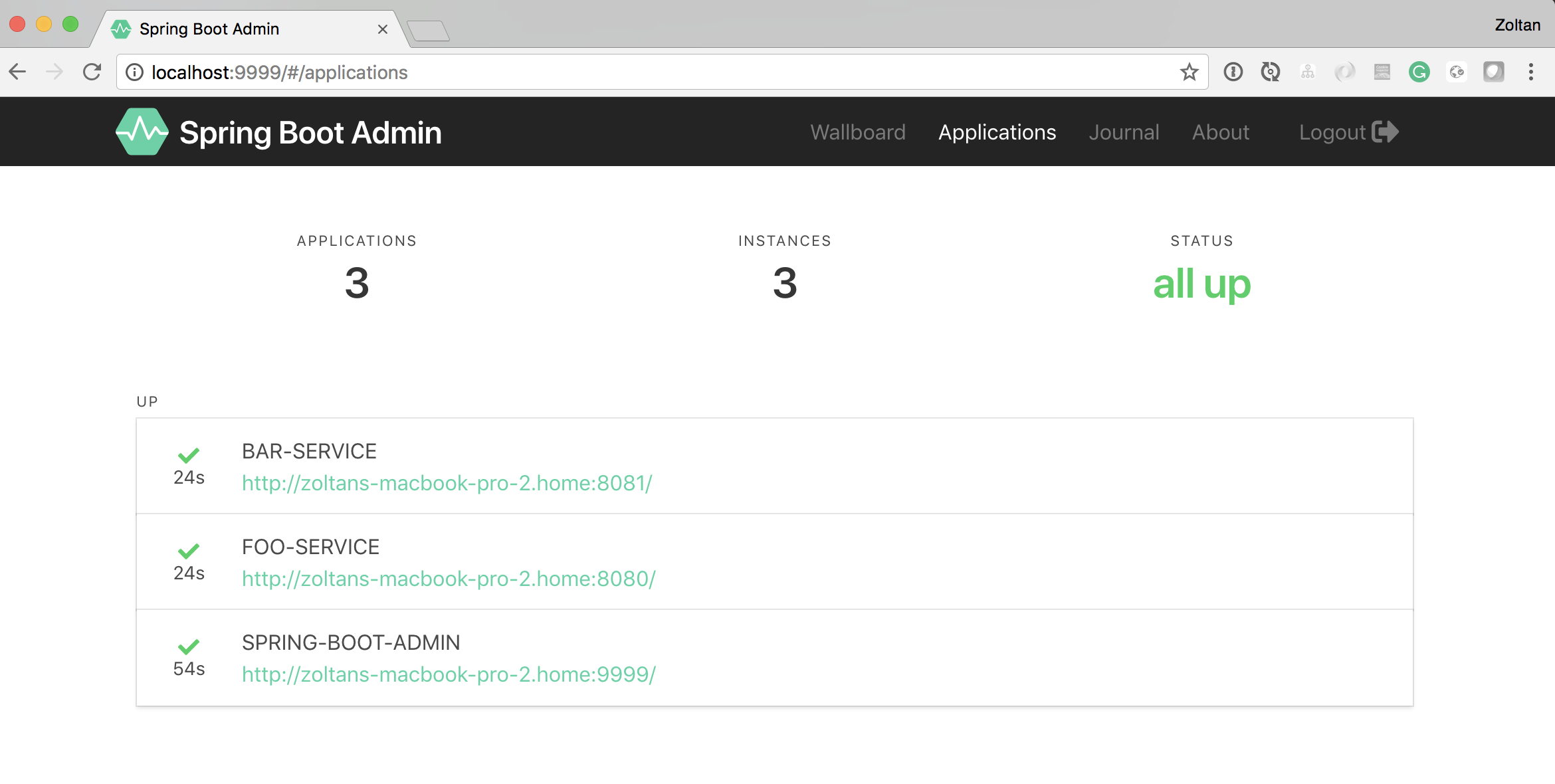
The services registered in Eureka:
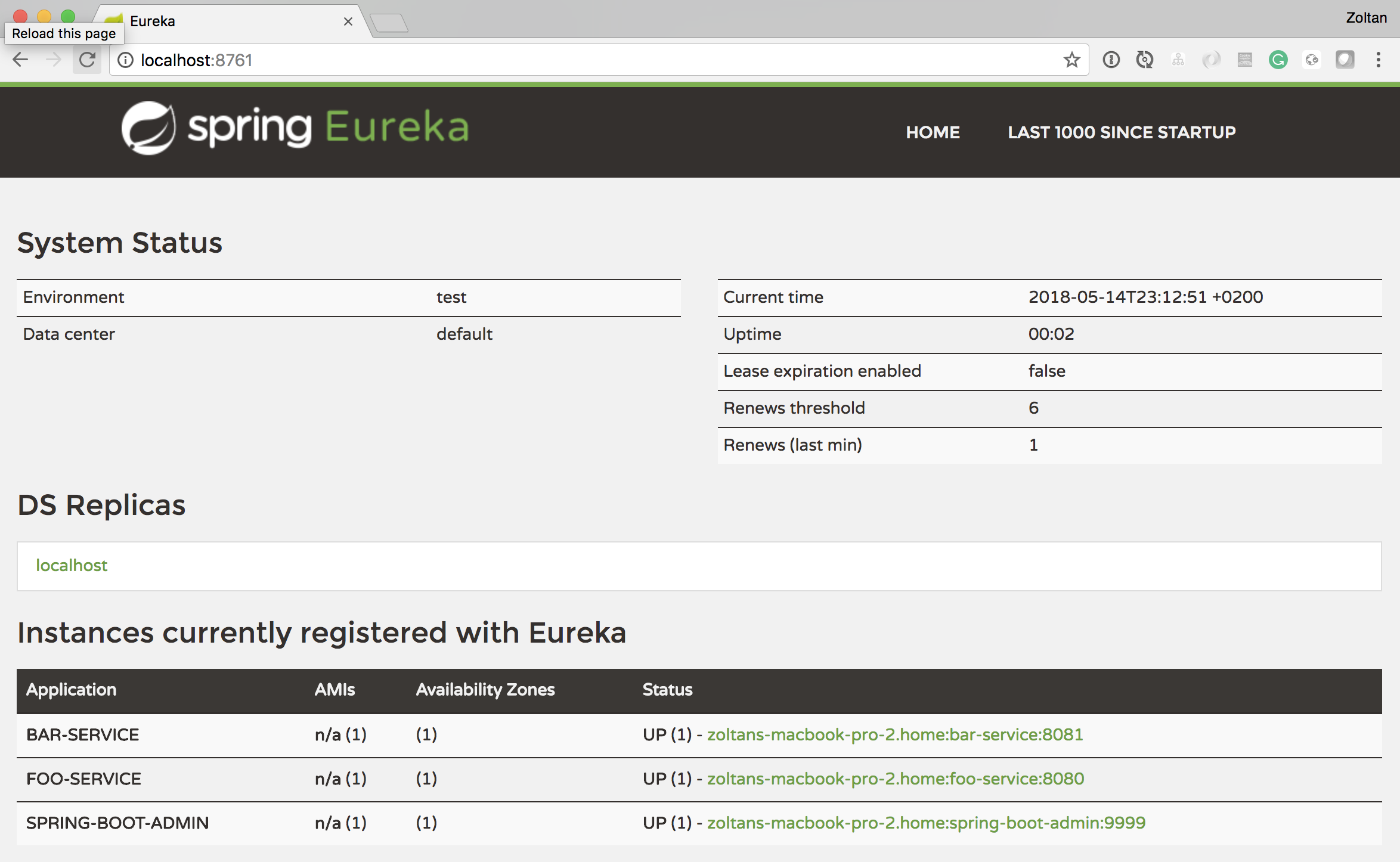
So far so good, but in almost every case the different services, the eureka-server and spring-boot-admin is secured by at least a basic authentication.
Let’s first secure the foo-service.
After including the obvious spring-boot-starter-security dependency and the followings in the application.yml
spring:
security:
user:
name: foo
password: password
management:
endpoints:
web.exposure.include: "*"
endpoint:
health:
show-details: ALWAYS
you still need the followings in order to let the Spring Boot Admin to access the exposed actuator endpoints:
eureka:
instance:
metadata-map:
user.name: ${spring.security.user.name}
user.password: ${spring.security.user.password}
This makes sure that the username and password is sent to Spring Boot Admin during registration:
{
"registration": {
"name": "FOO-SERVICE",
"managementUrl": "http://10.44.66.87:8080/actuator",
"healthUrl": "http://10.44.66.87:8080/actuator/health",
"serviceUrl": "http://10.44.66.87:8080/",
"source": "discovery",
"metadata": {
"user.name": "foo",
"management.port": "8080",
"jmx.port": "52698",
"user.password": "******"
}
}
}
Next, let’s secure the eureka-server. Again after including the obvious spring-boot-starter-security dependency and the following configuration:
spring:
security:
user:
name: eureka
password: password
we need to disable CSRF protection which is still an open issue. Here I configured also to use only HTTP Basic authentication.
@EnableWebSecurity
public class WebSecurityConfig extends WebSecurityConfigurerAdapter {
@Override
protected void configure(HttpSecurity http) throws Exception {
http.csrf().disable()
.authorizeRequests()
.anyRequest().authenticated()
.and()
.httpBasic();
}
}
Next, for all the three services (foo-service, bar-service and spring-boot-admin) which are registered within eureka-server you need to override the default
eureka:
client:
service-url:
defaultZone: http://localhost:8761/eureka/
to the following:
eureka:
client:
service-url:
defaultZone: http://eureka:password@localhost:8761/eureka/
And at last let’s secure the spring-boot-admin service. After including again the obvious spring-security-starter-security dependency and setting the
spring:
security:
user:
name: admin
password: password
we need the following WebSecurityConfiguration:
@Configuration
public class WebSecurityConfig extends WebSecurityConfigurerAdapter {
private final String adminContextPath;
public WebSecurityConfig(AdminServerProperties adminServerProperties) {
this.adminContextPath = adminServerProperties.getContextPath();
}
@Override
protected void configure(HttpSecurity http) throws Exception {
SavedRequestAwareAuthenticationSuccessHandler successHandler = new SavedRequestAwareAuthenticationSuccessHandler();
successHandler.setTargetUrlParameter("redirectTo");
http.authorizeRequests()
.antMatchers(adminContextPath + "/assets/**").permitAll()
.antMatchers(adminContextPath + "/login").permitAll()
.anyRequest().authenticated()
.and()
.formLogin().loginPage(adminContextPath + "/login").successHandler(successHandler).and()
.logout().logoutUrl(adminContextPath + "/logout").and()
.httpBasic().and()
.csrf().disable();
}
}
This way we get a nice looking login form.
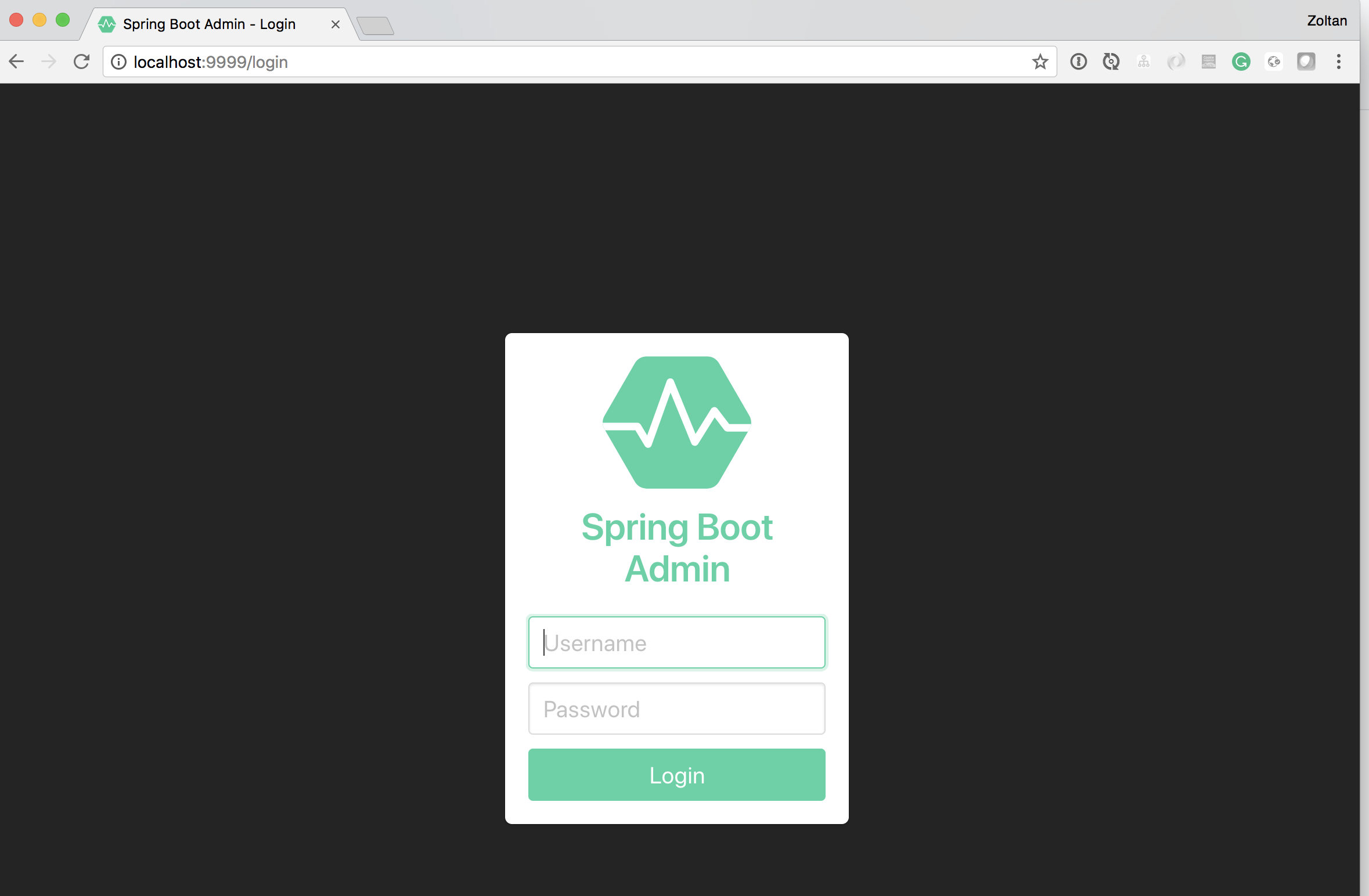
I have included a third service also baz-service where instead of Spring Cloud Discovery the Spring Boot Admin client dependency is used in order to compare the changes regarding configuration.
There is also another repository where you can check how was this done using Spring Boot Admin 1.5.7 with services using Spring Cloud Edgware.